How can I fit Scripture Memorization into my busy life?
Twice a year our church (the Church of Jesus Christ of Latter-Day Saints) holds a General Conference. It is a time for our leaders to give us counsel and as I listen I find ways I can come closer to Christ. This year we were in Zion's National Park during Conference. Fortunately my husbands truck has satellite radio and we were able to listen to our leaders as we enjoyed the beautiful sea scenery.
I was particularly touched with Elder Richard G. Scott's talk entitled "For Peace at Home." You can find it here.
The summery of the talk is "One of the greatest blessings we can offer to the world is the power of a Christ-centered home where the gospel is taught, covenants are kept, and love abounds." He talks about how amazing our personal electronic devices are. He said, "If you young people would review a verse of scripture as often as some of you send text messages, you could soon have hundreds of passages of scripture memorized. Those passages would prove to be a powerful source of inspiration and guidance by the Holy Ghost in times of need."
I was particularly touched with Elder Richard G. Scott's talk entitled "For Peace at Home." You can find it here.
The summery of the talk is "One of the greatest blessings we can offer to the world is the power of a Christ-centered home where the gospel is taught, covenants are kept, and love abounds." He talks about how amazing our personal electronic devices are. He said, "If you young people would review a verse of scripture as often as some of you send text messages, you could soon have hundreds of passages of scripture memorized. Those passages would prove to be a powerful source of inspiration and guidance by the Holy Ghost in times of need."
Well I thought, what if my welcome screen on my iphone had a scripture on it, and every time I turned on my phone, I read it and tried to memorize it? Elder Scott said, "Great power can come from memorizing scriptures. To memorize a scripture is to forge a new friendship. It is like discovering a new individual who can help in time of need, give inspiration and comfort, and be a source of motivation for needed change. For example, committing to memory this psalm has been for me a source of power and understanding."
I want those blessings in my life. So I'm going to start with the scripture mastery scriptures and since Seminary Students will be studying the Book of Mormon for the 2013-2014 school year, I'm starting with those.
So here are some fun images with the 25 Book of Mormon scripture mastery scriptures. To find the complete scriptures click here. Enjoy!
If you are browsing this page in Safari you can save these images to your camera roll.
1. Find the image you wish to save.
2. Tap and hold down on the image.
3. A menu will slide up-tap "Save Image."
4. The image will be saved to your camera roll.
To find the picture later, just launch the Photo App.
If the above method doesn't work, then pinch to zoom into the image at the desired crop and take a screen shot. (on an iphone push both buttons at the same time.)






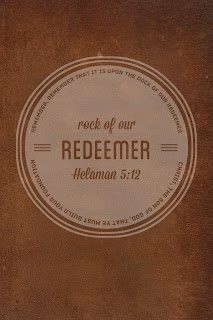



















Comments
Post a Comment